Hello, you are using an old browser that's unsafe and no longer supported. Please consider updating your browser to a newer version, or downloading a modern browser.
Hello, you are using an old browser that's unsafe and no longer supported. Please consider updating your browser to a newer version, or downloading a modern browser.
If you or someone you know is experiencing a mental health crisis or is considering suicide, help is available. Reach out to the 988 Suicide and Crisis Lifeline by calling or texting 988 or contact Crisis Text Line by texting PA to 741741.
HeadsUp does not offer clinical services.

Connecting to a specialized early psychosis program can help individuals find their path to recovery. While there are a growing number of programs in Pennsylvania, not all residents live near an existing First Episode Psychosis (FEP) Center. Visit our Find a Center page to see if there is an FEP program near you.
Read More +




If there are no FEP Centers in your area, you may find other mental health treatment programs by accessing the SAMHSA National Serious Early Mental Illness Locator tool or the PEPPNET Early Psychosis National Locator tool.
If you or someone you know is experiencing a mental health crisis or is considering suicide, help is available. Reach out to the 988 Suicide and Crisis Lifeline by calling or texting 988 or contact Crisis Text Line by texting PA to 741741.
HeadsUp does not offer clinical services.



There are many reasons why your community may not have an FEP center, including the number of people who live in your county and the types of mental health programs that may already exist. Organizations may not be aware of current opportunities offered by Community Mental Health Services Block Grant funds, or may not be aware of how helpful an FEP center would be for their community.
Read More +




HeadsUp connects with people and organizations across Pennsylvania to increase awareness of the Community Mental Health Services Block Grant funds, and share information about positive outcomes for individuals and communities who engaged with FEP care. Your feedback will help HeadsUp know where FEP centers are most needed, so we can connect with the right people in the right communities.


HeadsUp promotes personalized, accessible, and effective care for all people in Pennsylvania, and we can’t do it alone! Providing your feedback to HeadsUp may help increase access to specialized early psychosis care in your area.
Read More +




You can request a HeadsUp team member to follow up with you by completing our feedback form. We will ask you to provide your email address in order to contact you. Your personal information will not be shared with third parties.



Finding local resources can be challenging. Our new interactive Referral and Outreach Resource Tool is designed to help. We are always growing the list of resources and working on improving how well this feature works. For guidance on using the referral tool click the “Read More” below.
Read More +




Using the Referral and Outreach Resource Tool
When you first open the Tool, the default Pennsylvania map presented will show all counties and resource types. Each dot on the map represents a unique resource and hovering over a dot will display contact details for that specific resource. Each color represents a different resource type.
Resource types include:
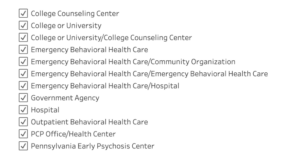
Link to a more detailed map instructions guide here.
Adding or Modifying Resources
If you have resources to add, or edits to make, click here. Thank you for your help in keeping this important tool accurate!



Interested in learning more about how to advocate for an FEP center in your area? Click here to learn more.
If you or someone you know is experiencing psychosis, here’s how to reach out. HeadsUp does not offer clinical services or emergency care.
Call the 988 Suicide and Crisis Lifeline (call or text 988) or contact Crisis Text Line by texting PA to 741741.
Catherine (Cat) Conroy, M.Ed, Manager of HeadsUp
Neurodevelopment and Psychosis Section, Department of Psychiatry
Perelman School of Medicine, University of Pennsylvania
10th floor, Gates Pavilion, HUP
3400 Spruce Street, Rm. 10054, Philadelphia, PA 19104
headsuppaorg@gmail.com
We are available during standard business hours (Monday-Friday, 9am-5pm) to answer any questions you may have about our organization or to direct you to programs in Pennsylvania that can offer clinical help.